Lee el artículo en español/português.
This is the first blogpost of the series of tutorials on “Numbers for Development”
By Rodrigo Calloni from the Felipe Herrera Library at the Inter-American Development Bank
The Inter-American Development Bank (IDB) recently launched its Open Data Portal called “Numbers for Development” which allows you to explore, visualize and reuse the Bank’s data on social and economic development in Latin America and the Caribbean.
“Numbers for Development” compiles over 1700 multi-sectorial indicators from 26 countries in the region into one single place. This data has been collected by the Bank for over 50 years. The new portal includes data on many different topics, including macroeconomics, social inclusion and global integration. In addition, there are over 30 IDB specialized datasets and open visualizations available to view and download.
In this blogpost, I will highlight five special features of this portal:
1 Analyze and compare socio-economic indicators by country
One of the key goals of “Numbers for Development” is to create a seamless experience that allows you to compare and analyze trends in IDB-developed sectors and economic indicators from different aspects of development, such as macroeconomic and social factors. To build your own comparisons, follow these steps:
- Find the country you want to create the data comparison for by using the IDB’s Data Search Panel (blue bar):
- For this example I’ve picked Colombia. When I click on my choice, the portal offers me a list of available socio-economic indicators. Then, I select % of households with access to improved sanitation facilities and % of households with access to piped water, and the visualization comparing them will appear at the top of the page in the area we call the “Data Dashboard”:
Using the Data Dashboard “Time Period” scroll, you can quickly move the bullet to another year and see the data for that year.
At any moment you can opt to download the data by using the “Data Download” option on the Data Dashboard (down arrow button).
2 Access unique set of indicators carefully curated by IDB’s specialists
The indicators available on “Numbers for Development” include Dollarization, Domestic Public Debt, Poverty Wage and Percent Participation in Pension and Social Security. We are also introducing an indicator on Remittances that has been formulated by IDB’s macroeconomic economists. To compare the country trends related to this indicator:
- Type Remittances in the left search box on the Data Search Panel (blue bar). The respective indicators will appear.
- Once you select an indicator, for example “Remittances: % of GDP”, the “Indicator View” will be displayed. There you can select the countries you want to compare and the graph will appear:
If you prefer to create a bar chart for one or several years that lists all countries, click on the year headers and the new graph will appear:
3 Download editable graphs in Excel for further data analysis
From the “Explore and Download Data” menu, “Numbers for Development” allows you to download visualizations along with their parent data in an Excel file which you can edit later for use in your own research. You can modify the chart by imputating your own data (using your preferred methodology), adding labels or text, and so on. The chart will change accordingly. To download this very cool file, simply click the down arrow button on the Data Dashboard:
4 API: Raw data for Developers
As an Open Data Portal, “Numbers for Development” provides an API (Application Programming Interface) that allows direct access to the indicator’s raw data. This allows software developers to enhance their websites/apps by leveraging the IDB’s data. As the data gets refreshed in the portal, they will flow automatically into the systems that are using the API, making it a fully dynamic experience for the users of these applications. All the documentation you need on the Basic Call Structure for the API is available on our site.
5 Quick View: A Snapshot of Our Data
On the home page you will find a section called “Quick View”, where you can view and compare data by indicator and country. On the left side of the screen, you can use the “Country View” to build a quick comparison by selecting one country and two featured indicators. On the right side, you can use the “Indicator View” to compare the trends of one indicator and up to seven countries:
Now it’s time for you to give it a try and experience IDB’s Numbers for Development. What is the feature you like the most? Do you plan to use our API? What about sharing your visualizations on Facebook or Twitter? Don’t forget to use descriptive hashtags that represent the topics of your graph (for example: #remittances or #middleclass) so that researchers can locate and use your work. You can also include the #OpenData hashtag when sharing “Numbers for Development” data through your favorite social media channels.
Keep in touch and include your comments and ideas on the open data portal below! You can also write to us at [email protected]. Tell us how you’re using the new open data portal! We’re here to support and showcase all innovative initiatives that can come of having IDB’s data open to the public!
[message_box title=”Highlights” color=”green”] – Click here to use the IDB´s new open data portal, “Numbers for Development”, and access over 1700 multi-sectorial indicators from 26 countries in the region collected by the Bank over more than 50 years.
– Learn more about “Numbers for Development” here.
– Share your creations and follow the news on the IDB´s open data portal on social media using #OpenData @el_BID
– Include your comments below or write to us at [email protected]
[/message_box]







Appreciate the work has been done on such portal. this kind of portal will help decision makers to develop there investment strategies to develop economics in Latin America and Caribbean countries. In addition, it will help researcher and student to easily find accurate and trustable data to use in there studies to help the countries in socioeconomics developments.
thank you to all who works and support developing this portal…
Amazing work kudos to the team.
Hi everyone. Numbers for Development” do not have much data on my country Guyana. Anyhow I pull down indicators, match data on other countries and made interesting comparisons and found that something(s) can be deduced from the data given.
Como Gerenciador estamos em constante desafio para resolver problemas com elevado indice de qualidade de soluções.A precisão de dados e informações é fator relevante para atingirmos este objetivo. As informações apresentadas no Portal são fundamentais na busca de dados precisos.;