This is the second blogpost of the series of tutorials on “Numbers for Development”
By María Violeta Bertolini, Embedded librarian for the Institutions for Development Sector and member of the reference team at the Felipe Herrera Library of the Inter-American Development Bank (IDB)
As we announced in our previous blogpost, the Inter-American Development Bank (IDB) has launched its new Open Data Portal called “Numbers for Development”. This portal allows users to explore, visualize and reuse more than 1700 multi-sectorial indicators from 26 countries in Latin American and the Caribbean collected by the Bank for over 50 years. This open data portal offers in one single place the Bank´s data on social and economic development in Latin America and the Caribbean
Throughout this post, I will show you how to use “Numbers for Development” to create your own visualizations, download and embed them to your website.
1 Access the open data portal “Numbers for Development”
Click here to visit “Numbers for Development” or use the IDB website and click on “Data” at the top of the page. Next, select the option “Specialized Datasets” located in the Data Search Panel (blue bar).
2Choose your Data
Choose a set of data that suits your interests. You can search by keywords, browse or use filters. If you search for “technology”, it will produce the following results which you can then identify as a dataset by the following icon ![]() .
.
In this case I will choose the dataset from IDB’s flagship publication, Development in the Americas from 2011: “Development Connections: Unveiling the Impact of New Information Technologies”. Click on the title to access the dataset and start working.
3Choose the variables of your preference
Use the “Filter” option to select indicators like countries, years, etc., that you may want to include in your visualization. You can include the necessary number of filters by clicking the option “Add new filter condition”. Once you complete your selection, the portal will automatically display the data that fits your criteria.
4Visualize your data
Click on “Visualize” and select the type of visualization that best helps display your data to tell your data story or test out your hypothesis:
For example, if you choose: “Stacked Column”, you will need to define the labels and values for the selected datasets:

When you have more than one value, from the advanced data selection, you can group the series to show a comparison. In this case, we will compare data from years 2005 and 2010. I will then select “Year”.
5Personalize your Visualization
Finally, you can personalize your visualization by editing the colors, labels and values, legends and axis. These options appear when you scroll down the visualization menu.
6Save your creations and register!
Don’t forget to save your work before exiting:

You can save your visualization in a preexisting Socrata account or create a new one:
7Share your results! Spread the knowledge!
Just a few steps is all it takes. You can create visualizations and export them to be used in reports or embed them onto your website, citing the Open Data Portal from the IDB.
Once you have saved your visualization, you can then share it on Facebook, Twitter or by email. Don’t forget to include #OpenData @the_IDB on your post and tweets to include your visualization and join the conversation on open data in Latin America and the Caribbean.
Now that you know how to create visualizations, visit our portal and try it out!
[message_box title=”Highlights” color=”green”]
– Click here to access the Open Data Portal from the Inter-American Development Bank “Numbers for Development” and access data from 26 countries in the region, collected by the IDB for more than 50 years.
– Share your visualizations and follow the news about the portal on social media using #OpenData and @the_IDB
– Click here to read other blogposts about “Numbers for Development” and learn more ways to use our new portal.
– Feel free to comment below or email us at [email protected].
[/message_box]
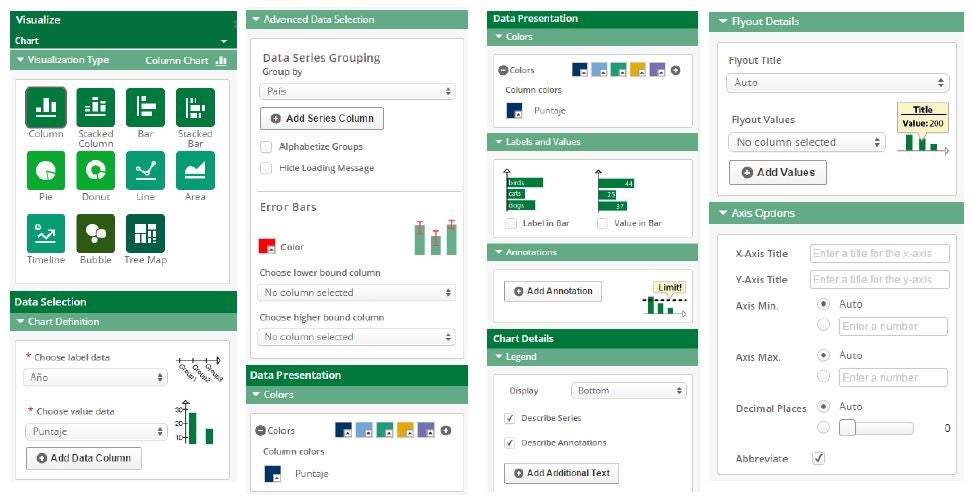







The resources available on the Numbers for Development are extensive and so very instructive. Data interpretation and analysis are tasks that have been enhanced from this tutorial. Much appreciated.