By Carlos Enrique Macher Bárcenas, Luciana Fernanda Mayumi Pereira, Marie Reid, Osvaldo Burgos García, y Verónica Patricia Sánchez Sánchez from the IBDx Program Team
So, you need to record a video, and perhaps due to the global context at the moment, you may need to do this from home. Also, you may be worried that because you do not have a high-end recording devices and/or little to no experience with speaking in front of a camera, that even if you did attempt to record at home, the resulting video would be of poor quality.
Well, put those fears aside because you are in the right place! Our micro-course “Recording Better Videos at Home 101”, designed and developed by the IDBx Program Team, was created for this exact purpose. It outlines several proven best practices and recommendations on how you can easily record a video from home, with your computer or smartphone, and make it look more professional. Our first micro-course is centered around fact-based information and best practices of IDBx.
Before recording your video
- Practicing your script: Write your script in the way that you will record it, i.e. in more of a ‘conversational manner’. Remember, we do not necessarily speak the same way as we write. It is essential to practice reading your script out loud and make necessary edits while doing so. Practicing in front of a mirror also helps as well, and it will save you time in the next step.
- Selecting your location: To determine the most suitable location in your home to record your video, you must be able to ‘manage’ three things: the background/backdrop, lighting, and competing noise levels. When filming indoors do not rely on the natural light from the sun alone, utilize your overhead and stand-alone lamps or other light sources as well. The best way to manage the noise level is simply to plan ahead. Plan to record your video when you know your home will be at its quietest.
- Selecting your attire: Clothing and accessories seem more ‘pronounced’ on recorded videos at times than during face-to-face presentations. In this regard, we encourage you to stay away from brightly colored clothing and any type of patterns.
- Selecting your recording devices: While we have nothing against the built-in cameras on laptops or plug-in webcams for desktop PCs, modern-day smartphones tend to give the crispest resolution (1080p, also known as ‘Full HD’ is recommended). So, grab your preferred smartphone, your favorite earphones/earbuds, and download a free teleprompter app from the app store of your choice, and you will be all set with your at-home recording devices!
While recording your video
Setting up everything to record solo:
- When setting up to record a video at home, being resourceful is the name of the game! The camera must be at eye-level; If possible, shoot your video while standing up. If not, you can record sitting down and put some books under your computer or cellphone to give you the height that you need.
- Use your natural voice and try to speak a tad slower than you usually do. Remember, the goal is to pass the message along clearly while emphasizing key points.
- Inform others in your household that you will need silence during the time planned to record your video. We hope your doggy understands and cooperates.
After recording your video
- Saving videos as local file and online: Save the video with full quality (1080p is the recommended resolution).
- Sharing videos with a third-party: If you need it, after you have the final version of the video on your computer, you can share it through cloud-based storage services to send the file over to your designated third-party.
See you in the course “Recording better videos at home 101” for more guidance!
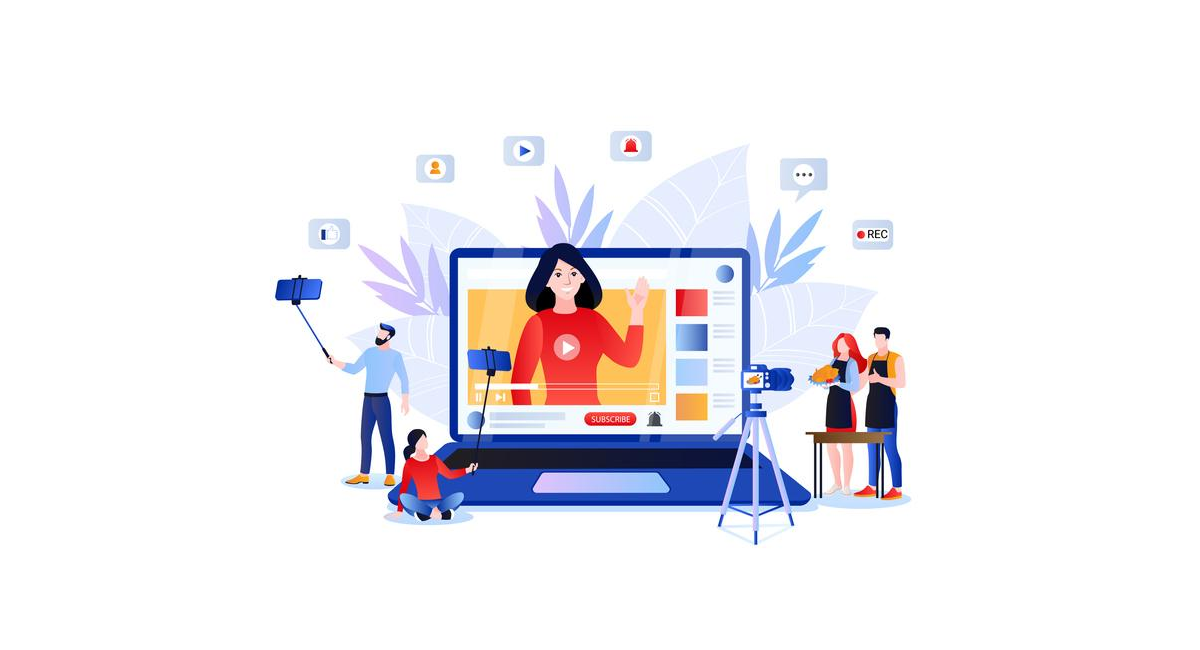
Leave a Reply